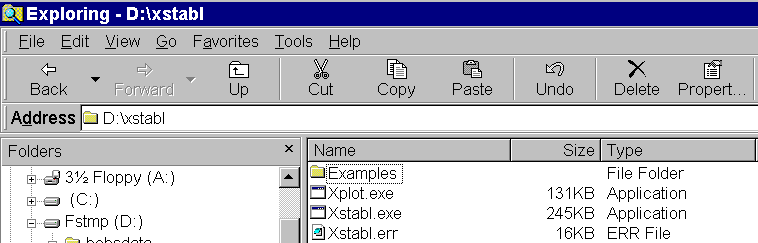
A: Although XSTABL is still a DOS program, it can be operated successfully within Windows 95.
If you install XSTABL to C:\XSTABL (unzip to c:\) then all should be right with XSTABL.
If XSTABL was installed elsewhere, you may have to set the XSTABL working directory to be the one in which XSTABL is installed and you may also specify where to find the custom XSTABL icon.
Locate XSTABL.EXE using Windows Explorer (you may want to turn on "display all file types" to show you the ".exe" part so you can find it more easily),
highlight XSTABL.EXE, and right-click on it. A menu should appear on your desktop; select Properties and then the Program tab. For the Working Directory enter the name of the drive and directory in which XSTABL is installed.
You may also want to click the "change icon" button under program properties, and specify file "XSTABL.ICO" in the XSTABL directory.
A: XSTABL is a DOS program. In order for DOS programs to print under Windows 95, the printer driver must be installed with the Print from DOS option specified.
Add a new printer (actually, a new driver for an existing printer) under Start-Settings-Printers. Choose an existing printer on your system or network. If you have an HP Laserjet, or one that understands HP commands, use that one. I haven't yet tried a corporate Lexmark printer.
Answer yes that you you want to print from MS-DOS-based programs,
and specify that you want to capture printer port LPT1.
You should now be able to print XSTABL output on the newly-installed printer.
A: Good question. Before you print, you can: Start-Settings-Printers, right-click on the DOS printer, check Set as Default.
It does not seem to matter to XSTABL which printer you select here, though -- the one (if any) that has been set to capture printer port LPT1 seems to get used.
But, this doesn't work as well as one might hope with Microsoft Word because the background is all black, and I haven't found a satisfactory way to reverse or change the image colors in Word.
You can paste the image into a graphics application such as WinJPEG or Windows Paint.
A more satisfactory method may be to have XSTABL save the graphic as a .WP? file, then open a Word document and Insert Picture into the document. That works pretty nicely. You have to specify that the file is a Word Perfect format, and the Word Perfect import filter has to be loaded into Office the first time you try to insert such a picture. But it is slick and resizeable, and you can write your report around the plot.