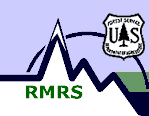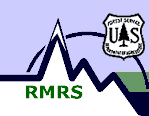Soil and Water Engineering
> Modeling Software
> WEPP Forest Files
WEPP data files have been developed by Forest Service scientists and engineers
to model some typical forest conditions. These files are part of a growing
database of information to assist users in running WEPP for forest conditions.
The WEPP Forest Files work only with the DOS version of WEPP. We are in
the process of making a set that will work under the Windows version of WEPP.
The objective is to provide forest environment input data in template format.
We have provided seven forest profiles that describe both roads and
harvest areas in the forest.
The road files are for insloped roads, outsloped roads, insloped roads
with a sediment plume, and rutted roads.
The harvest area scenarios are for a 100-year forest regeneration
sequence, a forest with a burn in year two, and a forest skid trail with a
skid operation in year two.
These files are based on the cropland format.
Although cropland is an "agricultural" format, this format was used
instead of the rangeland format because cropland allows for "tillage"
operations which are necessary to describe blading or traffic on roads,
skidding in forests, and other operations that mechanically disturb the soil.
Download the following files to your PC (onto a
floppy disk or into your favorite WEPP directory):


 |
WEPP forest files draft documentation |
["WEPP Forest Applications;" 14-page 378K PDF file] |

|
WEPP forest files
archive |
[125 kilobyte executable self-extracting ZIP file] |
Install:
- In Windows 95 and Windows 3.x:
- Select Start on the taskbar (W95) or File
in Program Manager (W3.x)
- Select Run...
- Browse to find and open the forest.exe file you
downloaded, and press OK
- When asked for an "unzip-to" folder name, enter the name of the
root directory for the drive in
which WEPP is installed. The default is c:\.
- or, in DOS:
- Move to the root directory of the drive in which WEPP is (or
will be) installed, and type the full path and file name of
forest.exe. For example, enter
c:\wepp\util\forest.exe
Forest will copy a number of data files into the WEPP input data directories.
|