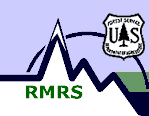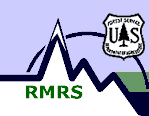|
Soil & Water
Engineering Software:
Road Erosion
Fire Effects
Disturbed Forests
Slope Stability
Erosion Modeling
Climate Modeling
Project Leader:
William J. Elliot
Last Revised:
|
 |
 |
 |
 |
Soil
and Water Engineering > Modeling
Software > Slope
Stability Software > LISA
and DLISA > Bug List
- LISA
- LISA appears not to keep the tree surcharge values the user
specifies throughout the factor of safety calculation. The
intermediate calculations (effective normal stress and shear
strength) use the proper tree surcharge, but the resultant
factor of safety is calculated as if tree surcharge were zero.
- We have had one report of LISA displaying a value of zero
for unit weight (gamma) when, of course, it should not be
zero. The calculations appear to be correct; only unit weight
is reported incorrectly in some circumstances.
- LISA will not run if it is installed in a Windows 95 or
Windows NT directory with a name outside the DOS eight-character
no-special-character naming convention. The error message
on selecting a map unit is "Path not found..." Any directory
above the LISA directory in the directory structure with an
extended name will also cause this error message. If only
the immediate LISA directory name is at fault, you can change
the directory name using Windows Explorer and fix the "Data
path to map units:" line in LISA. If the offending name is
further up the directory tree, it would be simplest to reinstall
LISA in a DOS-compatible path. (Alternatively, the computer-savvy
user can edit the path name in LISA's configuration file config.l1
to use the tilde-encoded directory names that DOS sees.)
- LISA will also report "Path not found..." when you try to
create or select a map unit if the "Data path to map units:"
entry (displayed just after LISA asks you for your name) is
invalid. With the cursor in the "Map unit to analyze:" field,
press the up arrow key to correct the data path.
- DLISA
- Apparently DLISA can get confused in reporting whether a
given slope is in percent or degrees. The calculation appears
to be consistent with what the user entered, but the printed
report on rare occasions may list incorrect units for the
slope value.
- DLISA will crash with an "illegal function call" on attempting
to solve for surface slope for some combinations of other
parameter values (such as extremely thin soils). [6/30/98]
|
 |
|